How to: Stake
Go to the Lydian dApp. www.lydian.xyz
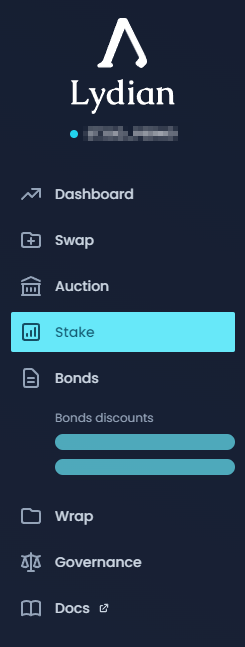
Select the “Stake” tab in the Navigation menu.
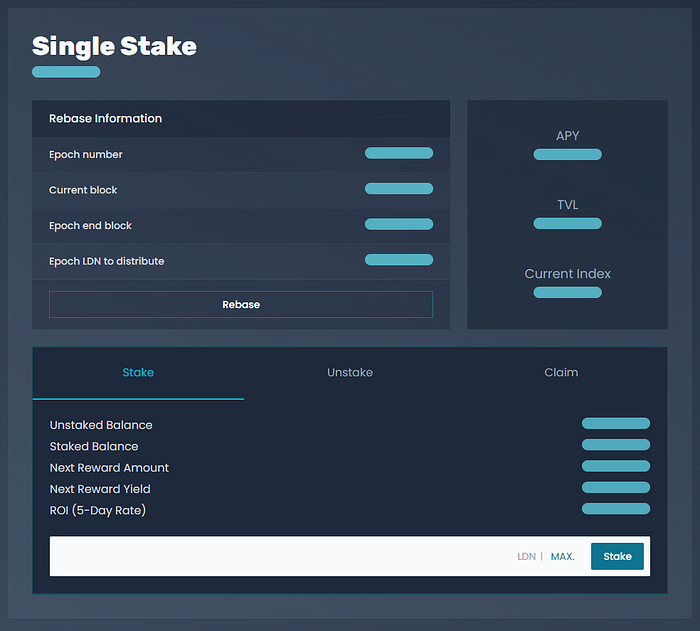
Enter the amount of LDN that you would like to stake in the input field. If you would like to stake all your LDN, press the “MAX” button and the input field will be populated with your total available LDN balance.
Click “Stake” and sign the transaction.
After you “Confirm” transaction has been processed and signed successfully you have staked your LDN!
Last updated